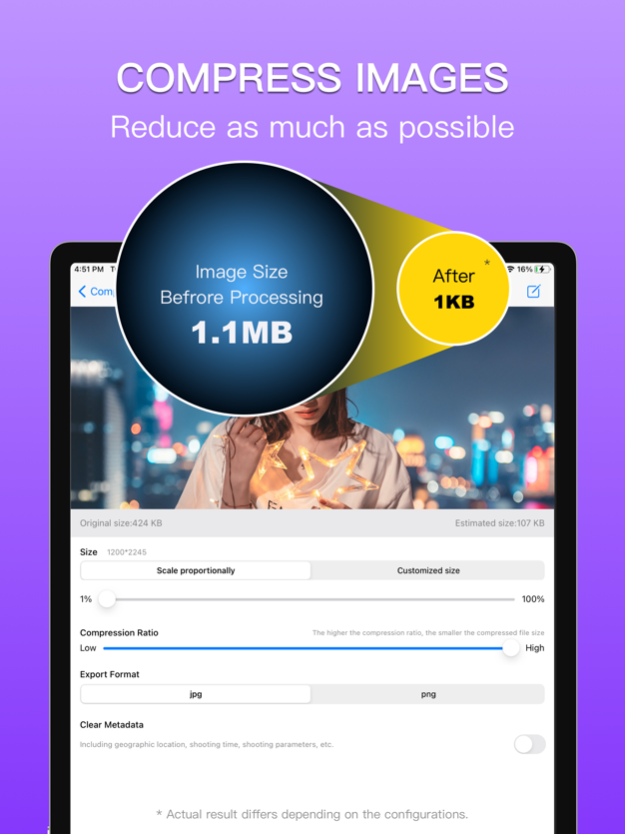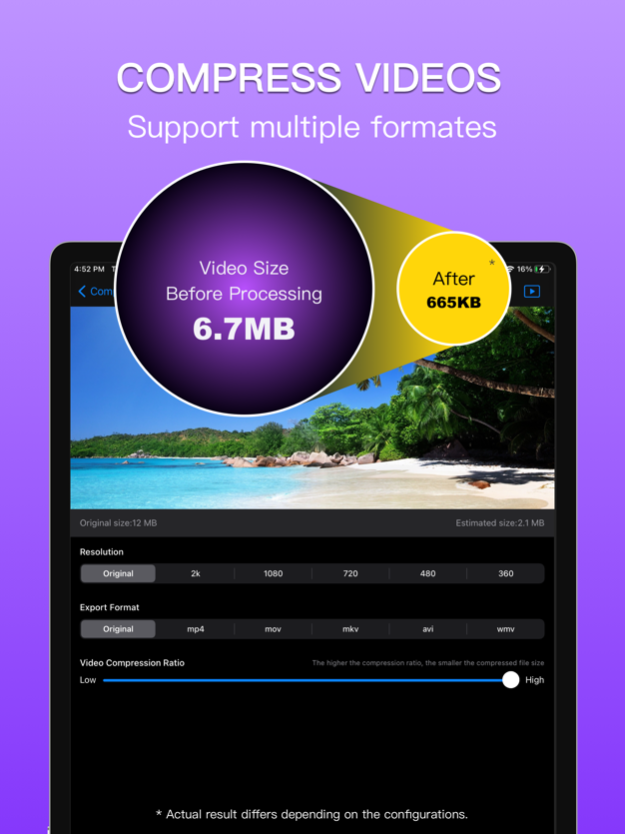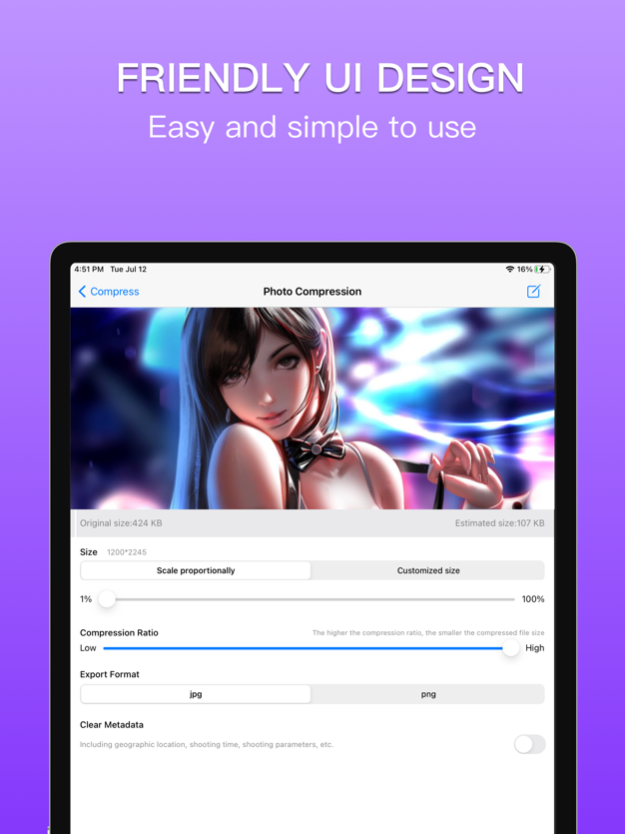PhotoCompress - Resize Images 1.2.1
Free Version
Publisher Description
Do you often get troubled by the limited size of personal photos uploaded on the website? Are you worried about the lack of memory space on your phone?
Here it goes for you! CompressMaster - downsize/compress of pictures and videos!
Rich picture and video compression functions, powerful compression algorithm, quickly reduce picture size, retain high-definition picture quality, save mobile phone storage space, support batch compression!
After adjusting the parameters, you can view the compressed size results in real time, the compression effect is clear at a glance, and it is more convenient to compress in batches!
The main function:
- Customize image compression quality
- Custom image downsizing
- Support to clear photo EXIF metadata
- Support multiple image/video formats conversion
- Support single compression and multiple batch compression, quickly compress multiple images
- Image size scaling, the size of the image pixels can be adjusted propotinally or according to a free ratio
- Picture edting. Crop the picture area.
- Picture compression effect preview
- 10-seconds video compression effect preview
- Multiple formats
- One-click to export or share to others
Privacy Policy: https://support.unisapps.com/ios_privacy_compress.html
Terms of use: https://support.unisapps.com/ios_term_compress.html
Contact us: dksupport@unisapps.com
For more functions of CompressMaster, please download the App and check more details. If you have any questions, you can contact us in the App.
Apr 16, 2024
Version 1.2.1
- improve UX
- support apply settings to all images
About PhotoCompress - Resize Images
PhotoCompress - Resize Images is a free app for iOS published in the Office Suites & Tools list of apps, part of Business.
The company that develops PhotoCompress - Resize Images is Universe Sweet Technology Co., Ltd.. The latest version released by its developer is 1.2.1.
To install PhotoCompress - Resize Images on your iOS device, just click the green Continue To App button above to start the installation process. The app is listed on our website since 2024-04-16 and was downloaded 2 times. We have already checked if the download link is safe, however for your own protection we recommend that you scan the downloaded app with your antivirus. Your antivirus may detect the PhotoCompress - Resize Images as malware if the download link is broken.
How to install PhotoCompress - Resize Images on your iOS device:
- Click on the Continue To App button on our website. This will redirect you to the App Store.
- Once the PhotoCompress - Resize Images is shown in the iTunes listing of your iOS device, you can start its download and installation. Tap on the GET button to the right of the app to start downloading it.
- If you are not logged-in the iOS appstore app, you'll be prompted for your your Apple ID and/or password.
- After PhotoCompress - Resize Images is downloaded, you'll see an INSTALL button to the right. Tap on it to start the actual installation of the iOS app.
- Once installation is finished you can tap on the OPEN button to start it. Its icon will also be added to your device home screen.